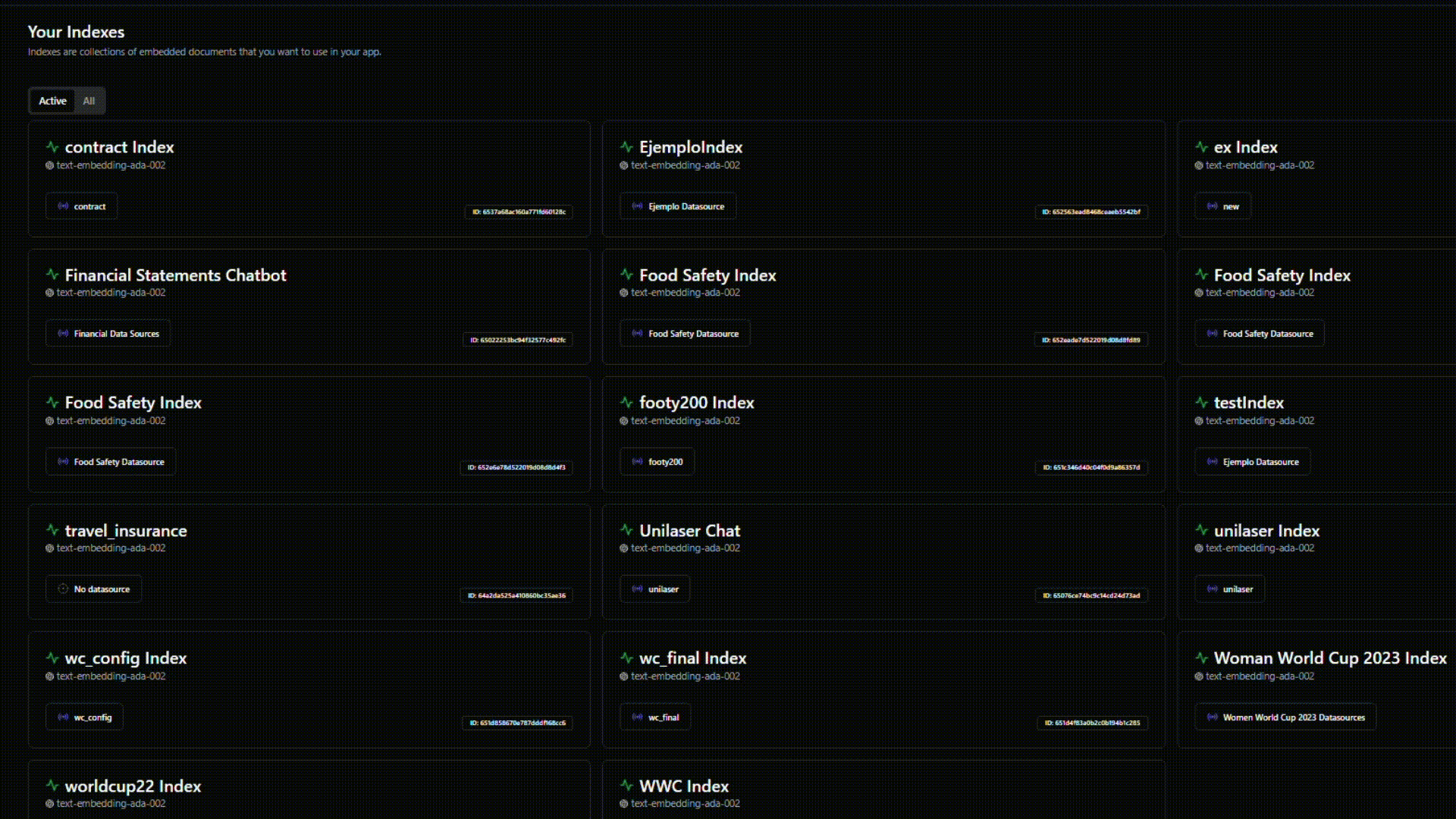Using the API
To archive an index using the API, call the update index endpoint and set the status toDEACTIVATING.
Using the UI
- Go to the Metal dashboard and select the index you want to archive.
- Click on the Settings tab and scroll down to the Archive section.
- Click on the Archive button and confirm your action.