Overview
Metal provides a way to analyze user queries and understand how users interact with your application. This is done by accesing theAnalytics tab in your application dashboard.
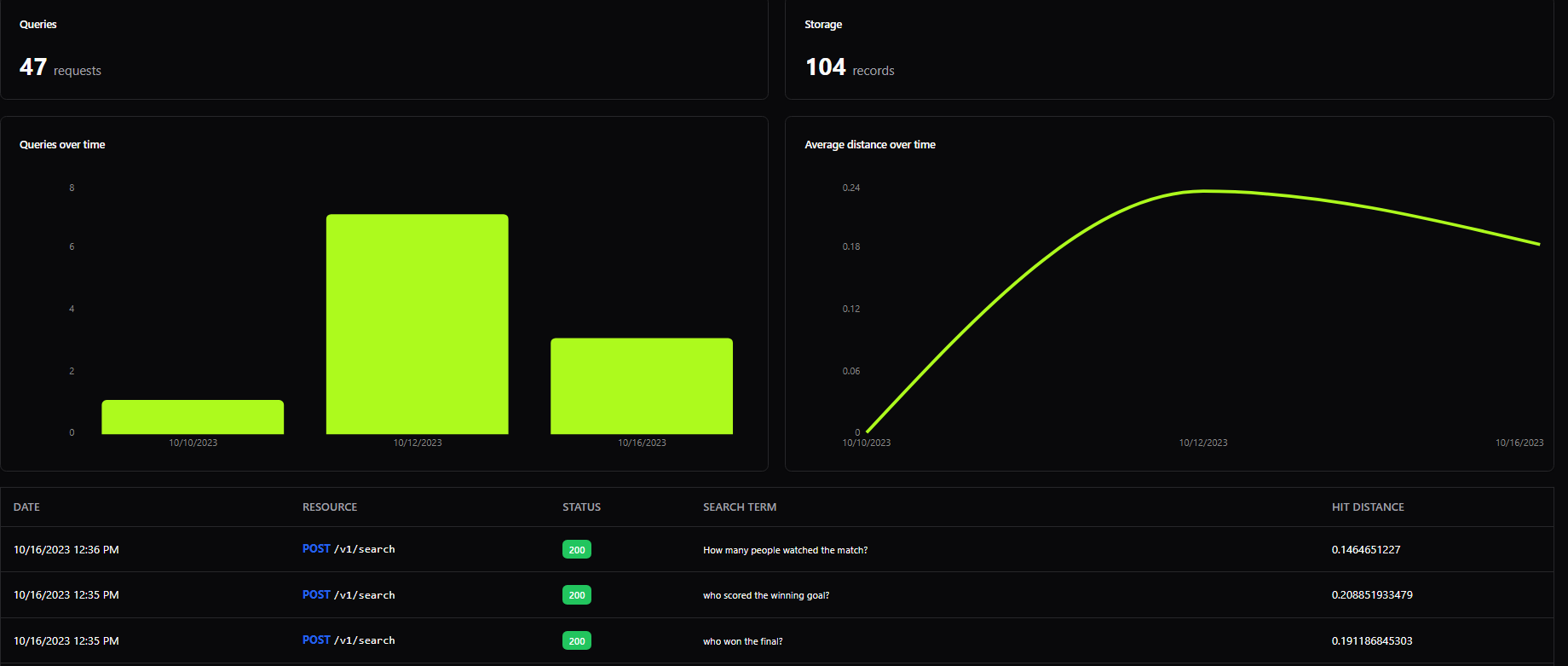
- t: Timestamp of the query
- d: Cosine distance between the search query and the retrieved embedding. A smaller value indicates a closer match.
- q: Actual user query